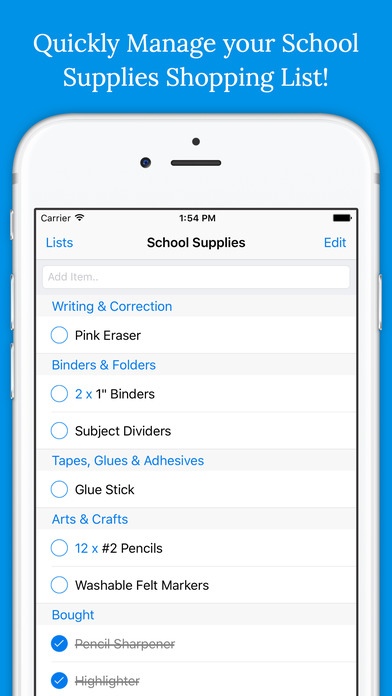School Supply Shopping List 1.0
Paid Version
Publisher Description
Manage your school supplies shopping list easily and quickly right from your device! Just start typing and this app will suggest items using its built-in library. This app will store the items it doesn't know yet and will suggest the most used items. You can mark items off your list while wandering around the store with a tap. You can use the app from the lock screen! You can create multiple lists, sort them by item name or aisle, duplicate lists, print lists and share them. For each item, you can attach a quantity, note and price. This app includes 170 items grouped by 14 categories that you can organize. Features: -Easy and intuitive interface to create your shopping lists -Word prompter: the app will automatically suggest items as you enter letters -Built-in self-learning dictionary: new entered items are automatically stored in the dictionary -Quick-select items from built-in dictionary sorted by alphabetic order, category and frequency of use -Create and Manage multiple shopping lists -Add quantity, notes and price to your items -Create, manage and group items by aisle -Create, order, rename and delete categories -Use the app from the Notification Center -Share your shopping list by Email, Message or AirDrop -Print your shooping list -Copy your list to the clipboard -Duplicate your shopping list -Customize the app theme
Requires iOS 8.0 or later. Compatible with iPhone, iPad, and iPod touch.
About School Supply Shopping List
School Supply Shopping List is a paid app for iOS published in the Personal Interest list of apps, part of Home & Hobby.
The company that develops School Supply Shopping List is jonathan teboul. The latest version released by its developer is 1.0.
To install School Supply Shopping List on your iOS device, just click the green Continue To App button above to start the installation process. The app is listed on our website since 2016-09-08 and was downloaded 1 times. We have already checked if the download link is safe, however for your own protection we recommend that you scan the downloaded app with your antivirus. Your antivirus may detect the School Supply Shopping List as malware if the download link is broken.
How to install School Supply Shopping List on your iOS device:
- Click on the Continue To App button on our website. This will redirect you to the App Store.
- Once the School Supply Shopping List is shown in the iTunes listing of your iOS device, you can start its download and installation. Tap on the GET button to the right of the app to start downloading it.
- If you are not logged-in the iOS appstore app, you'll be prompted for your your Apple ID and/or password.
- After School Supply Shopping List is downloaded, you'll see an INSTALL button to the right. Tap on it to start the actual installation of the iOS app.
- Once installation is finished you can tap on the OPEN button to start it. Its icon will also be added to your device home screen.